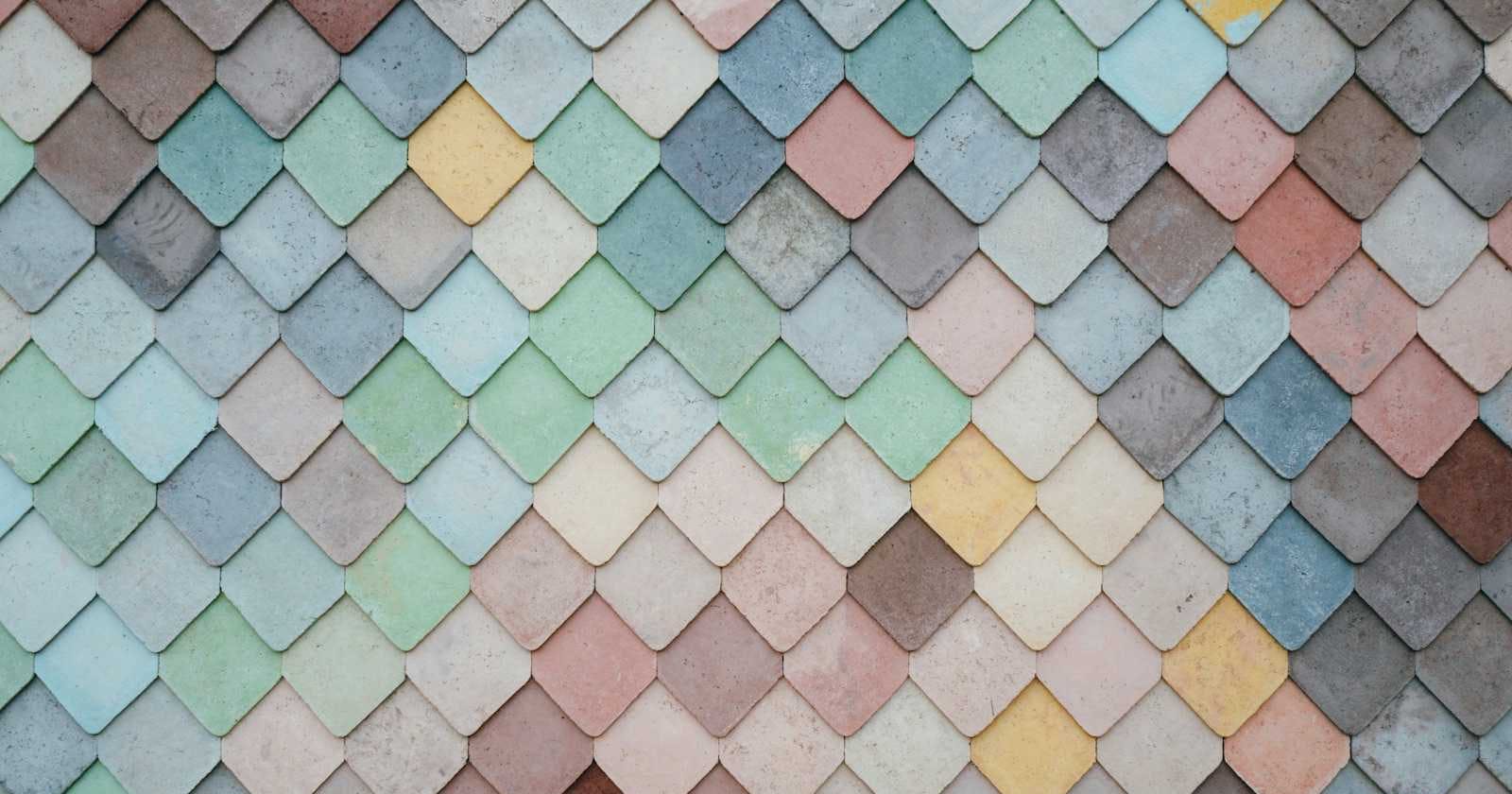As React developers, we frequently work with lists of elements. To render these lists dynamically, we often leverage methods like map. But have you ever encountered the mysterious key prop within your JSX for these lists?
The key prop is a crucial concept in React for managing lists efficiently. It acts as a unique identifier for each element within the list, providing several benefits:
1. Efficient Updates:
Imagine a to-do list where you can check off completed tasks. Without key props, when you check an item, React might completely re-render every item in the list! This is because it wouldn't know which specific item to update. By assigning unique keys, React can pinpoint which elements have changed, added, or removed, leading to more optimized updates.
2. Virtual DOM Diffing:
React employs a virtual DOM for performance optimizations. The key prop helps React efficiently compare the virtual DOM with the actual DOM during updates. Keys ensure React understands which elements remain unchanged, minimizing unnecessary DOM manipulations.
3. Reusability and Conditional Rendering:
Keys are essential when conditionally rendering list items or using components within your list. They allow React to track individual elements effectively, even if they're conditionally shown or hidden.
Choosing the Right Key:
Unique Identifiers: If your data has unique IDs (like product IDs in an e-commerce list), these are ideal choices for keys.
Indexes as a Last Resort: While using the index of the element within the array as a key might seem convenient, it's generally discouraged. This is because if the order of elements changes in your data, React might end up re-rendering unnecessary items.
Best Practices:
Always assign a unique
keyprop to each element within a list.If your data doesn't have unique IDs, consider creating them for key purposes.
Avoid using indexes as keys unless absolutely necessary.
const fruits = ["apple", "banana", "orange"];
const FruitList = () => {
return (
<ul>
{fruits.map((fruit, index) => (
<li key={fruit}> {/* Using the fruit itself as the key */}
{fruit}
</li>
))}
</ul>
);
};
// Using index as key (not recommended)
const FruitListWithIndex = () => {
return (
<ul>
{fruits.map((fruit, index) => (
<li key={index}> {/* Using the index as the key */}
{fruit}
</li>
))}
</ul>
);
};
This code defines two components:
FruitList: This component iterates through thefruitsarray usingmap. It assigns thefruititself as thekeyprop for each<li>element. This is generally a good practice if your data has unique values.FruitListWithIndex(for demonstration purposes only): This component showcases using the index as thekey. While it might work initially, it's not recommended. If the order of fruits changes in the array (e.g., adding a new fruit at the beginning), React might re-render unnecessary elements due to the non-unique keys.
Remember, using unique identifiers like the fruit name itself for the key prop is preferred for optimal performance and maintainability.
By incorporating key props effectively, you can ensure optimal performance, maintainability, and a smoother user experience for your React applications.