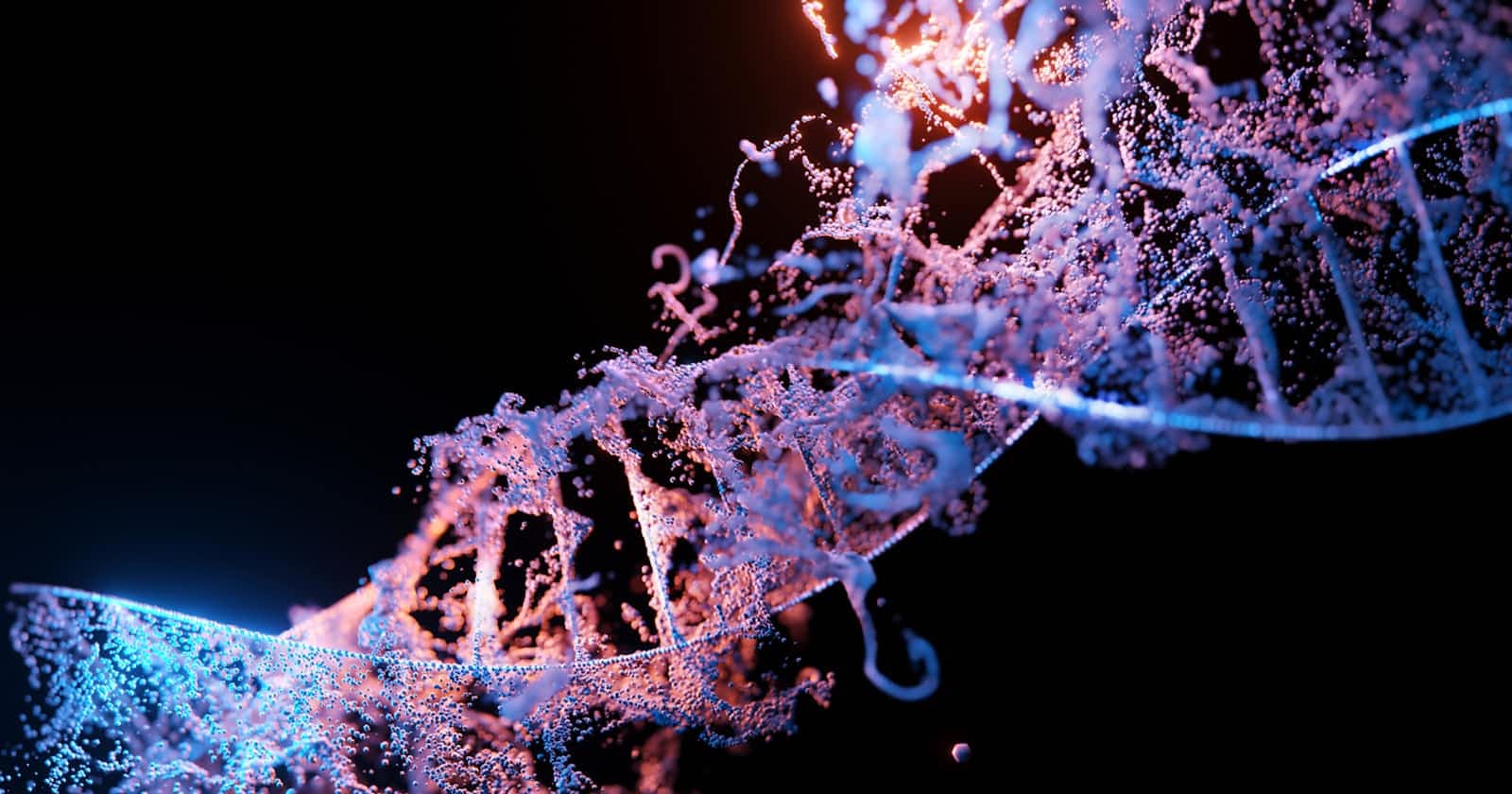In React, mutations refer to actions that modify data, typically on the server-side. These actions can involve creating, updating, or deleting data. React itself doesn't directly handle data mutations, but it integrates well with various libraries and tools to manage them effectively.
Here's a breakdown of React mutations and how they are commonly implemented:
1. The Concept of Mutations:
Imagine a to-do list application. Adding a new task, marking a task as complete, or deleting a task are all examples of mutations. These actions cause changes in the underlying data that your React application displays.
2. Handling Mutations with Libraries:
React by itself doesn't provide built-in functionality for mutations. However, popular libraries like:
React Query: This library offers a useMutation hook specifically designed for handling mutations. It simplifies fetching data, handling mutations, and managing loading states and errors.
React Query - useMutation Hook:
import { useMutation } from '@tanstack/react-query';
const createTodoMutation = async (text) => {
const response = await fetch('/api/todos', {
method: 'POST',
headers: { 'Content-Type': 'application/json' },
body: JSON.stringify({ text }),
});
return response.json();
};
const AddTodo = () => {
const { mutate, isLoading, error } = useMutation(createTodoMutation, {
onSuccess: (data) => {
// Update local state or query cache (if needed)
console.log('Todo created successfully:', data);
},
});
const handleSubmit = (e) => {
e.preventDefault();
const newTodoText = e.target.text.value;
mutate(newTodoText); // Trigger mutation with new todo text
};
return (
<form onSubmit={handleSubmit}>
<input type="text" name="text" placeholder="Enter todo text" />
<button type="submit" disabled={isLoading}>
{isLoading ? 'Creating...' : 'Add Todo'}
</button>
{error && <p style={{ color: 'red' }}>Error: {error.message}</p>}
</form>
);
};
This example demonstrates using useMutation from React Query. It defines a mutation function (createTodoMutation) that sends a POST request to create a new todo. The useMutation hook handles the mutation execution, loading state, and success/error callbacks.
Apollo Client (for GraphQL): If you're using GraphQL for your API, Apollo Client provides hooks like useMutation to execute GraphQL mutations and update your application's state accordingly.
Apollo Client (for GraphQL):
import { useMutation } from '@apollo/client';
const CREATE_TODO = gql`
mutation CreateTodo($text: String!) {
createTodo(text: $text) {
id
text
completed
}
}
`;
const AddTodo = () => {
const [createTodo, { loading, error }] = useMutation(CREATE_TODO);
const handleSubmit = async (e) => {
e.preventDefault();
const newTodoText = e.target.text.value;
try {
const { data } = await createTodo({ variables: { text: newTodoText } });
console.log('Todo created successfully:', data.createTodo);
} catch (err) {
console.error('Error creating todo:', err);
}
};
return (
<form onSubmit={handleSubmit}>
<input type="text" name="text" placeholder="Enter todo text" />
<button type="submit" disabled={loading}>
{loading ? 'Creating...' : 'Add Todo'}
</button>
{error && <p style={{ color: 'red' }}>Error: {error.message}</p>}
</form>
);
};
This example showcases using useMutation from Apollo Client for a GraphQL mutation. It defines a GraphQL mutation to create a todo and uses the useMutation hook to execute the mutation with variables. The component handles loading and error states based on the mutation execution.
Custom solutions: You can also build your own logic using tools like fetch or axios to make API calls for mutations and update your React component state.
Custom Solution with Fetch or Axios:
const createTodo = async (text) => {
const response = await fetch('/api/todos', {
method: 'POST',
headers: { 'Content-Type': 'application/json' },
body: JSON.stringify({ text }),
});
return response.json();
};
const AddTodo = () => {
const [todos, setTodos] = useState([]);
const [isLoading, setIsLoading] = useState(false);
const [error, setError] = useState(null);
const handleSubmit = async (e) => {
e.preventDefault();
setIsLoading(true);
setError(null);
try {
const newTodo = await createTodo(e.target.text.value);
setTodos([...todos, newTodo]); // Update local state
} catch (err) {
setError(err.message);
} finally {
setIsLoading(false);
}
};
return (
<form onSubmit={handleSubmit}>
<input type="text" name="text" placeholder="Enter todo text" />
<button type="submit" disabled={isLoading}>
{isLoading ? 'Creating...' : 'Add Todo'}
</button>
{error &&
3. Benefits of Using Libraries for Mutations:
Simplified Data Management: Libraries like React Query and Apollo Client handle data fetching, mutation execution, and state updates, reducing boilerplate code and improving maintainability.
Error Handling and Optimistic Updates: These libraries often provide features for error handling during mutations and optimistic updates, which temporarily reflect the expected changes in the UI before server confirmation.
Caching and Offline Support: Some libraries offer caching mechanisms for mutations, potentially improving performance and enabling offline functionality.
In essence, React mutations are a crucial aspect of building dynamic applications. By leveraging libraries like React Query or Apollo Client, you can streamline data modification workflows, improve code maintainability, and enhance the user experience of your React applications.